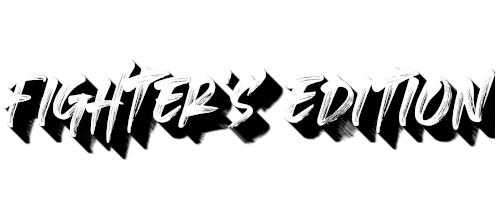🛒 Shops & Trading Guide
Master the Economy - Buy, Sell, and Store Your Way to Power
💰 Trading System Overview
The trading system in Dragon Ball Z: Fighter's Edition centers around Zenni, the universal currency. Players can buy and sell items at NPC shops, store items for safekeeping, and manage their inventory through various trading mechanics.
💴 About Zenni
- Universal currency used throughout the universe
- Earned from defeating NPCs, selling items, and completing activities
- Used to purchase equipment, consumables, and housing
- Players can carry unlimited amounts of Zenni
📋 Shop Commands
list
Display all items available for sale in the current shop
appraise <item>
Check item details or get the sell price for your items
buy <id> [quantity]
Purchase an item from the shop (optional quantity)
sell <item>
Sell an item from your inventory to the shop
🏪 Shop Locations
Bulma's Shop
🛍️ Shop Features
- ✅ Buys Items: Purchases equipment from players
- ✅ Sells Items: General equipment and supplies
- ✅ Player Storage: Store items safely
- ⭐ Regular Sales: Check periodically for discounts
Bulma's high-tech shop offers a wide variety of equipment and serves as the main trading hub on Earth. She buys and sells most items, making it perfect for general trading needs.
Korin's Shop
🛍️ Shop Features
- ❌ Buys Items: "I don't purchase items here!"
- ✅ Sells Items: Specialized healing items
- ✅ Senzu Beans: Rare healing consumables
- 🔄 Auto-Restocks: Senzu beans grow over time
Korin specializes in rare healing items, particularly Senzu Beans. This legendary cat doesn't buy items but offers exclusive consumables not found elsewhere.
Dr. Briefs' Housing Shop
🛍️ Shop Features
- 🏠 Housing Capsules: All building types available
- ♾️ Infinite Stock: Never runs out of capsules
- 🔧 Complete Selection: Every housing component
- 💡 Advanced Tech: High-tech Capsule Corp quality
Dr. Briefs provides all housing needs through Capsule Corp technology. Purchase training dojos, storage rooms, medical bays, and more for your personal base.
⚖️ Trading Mechanics
💵 Pricing System
📈 Item Values
- Buy Price: Full item value
- Sell Price: ~33% of item value (1/3)
- OR_PRICE Items: Some items sell for full price
- Shop Sales: 15% discount on buy prices
💰 Example
📦 Inventory Management
🎒 Stock System
- Limited Stock: Most items have quantity limits
- Infinite Stock: Some items never run out
- Restocking: Items sold to shops restock them
- STOCK_SHOP: Some items can't be restocked
💡 Management Tips
- Check stock levels before bulk buying
- Sell items to shops to help other players
- Use storage for valuable items
- Monitor shop inventories regularly
🏦 Player Storage
💾 Storage Features
- Per-Shop Storage: Each shop has separate storage
- Unlimited Capacity: Store as many items as needed
- Quantity Tracking: Stack identical items
- Cross-Character: Storage tied to player name
📋 Storage Commands
deposit <item>
Store item in shop storage
withdraw <item>
Retrieve item from storage
storage
View stored items
🎯 Trading Strategies
💎 Profit Maximization
🚀 Advanced Techniques
- Drop Farming: Hunt NPCs for rare equipment drops
- Market Timing: Buy during sales, sell at full value
- Storage Flipping: Store items to sell later
- Shop Comparison: Different shops may have different inventories
💰 Profit Tips
- Focus on high-value rare drops
- Gold/Silver bars are pure profit items
- Equipment with good stats sells well
- Some items announce rare drops to the world
⚡ Efficiency Tips
🔧 Optimization
- Bulk Operations: Buy/sell multiple items at once
- Appraise First: Check values before selling
- Weight Management: Don't carry too much
- Strategic Storage: Use shop storage as extra inventory
🔄 Efficient Workflow
- Defeat NPCs for drops and zenni
- Appraise valuable items
- Store items you want to keep
- Sell excess equipment for zenni
- Buy upgrades during sales
📊 Long-term Planning
🎯 Strategic Goals
- Equipment Upgrades: Plan stat improvements
- Housing Investment: Build your perfect base
- Emergency Supplies: Stock healing items
- Wealth Building: Maintain healthy zenni reserves
🏆 Milestone Goals
Basic equipment upgrades
Housing system access
Premium equipment tier
🤝 Trading Etiquette
✅ Do's
- Check shop funds before major sales
- Sell items to restock shops for others
- Use appraise to check values first
- Be patient if shops are out of stock
- Help newer players understand pricing
❌ Don'ts
- Don't monopolize limited stock items
- Don't sell worthless items to deplete shop funds
- Don't expect shops to buy everything
- Don't ignore weight limits when buying
- Don't forget to check storage before buying
👥 Community Trading
Remember that shops are shared resources. Your trading actions affect the entire server community. Sell valuable items to shops to help restock them, and be considerate of other players' trading needs.