📖 Commands Reference
Master Every Command - Your Complete Guide to Game Controls
🔍 Quick Search
🏃 Movement & Navigation
north / n
Move to the north
Example:
north or nsouth / s
Move to the south
Example:
south or seast / e
Move to the east
Example:
east or ewest / w
Move to the west
Example:
west or wup / u
Move upward (if available)
Example:
up or udown / d
Move downward (if available)
Example:
down or dfly
Toggle flight mode for faster movement
Example:
flyland
Stop flying and land
Example:
landlook / l
Examine your surroundings or a specific target
Example:
look or look gokuenter
Enter a building or special location
Example:
enter house⚔️ Combat Commands
👊 Melee Attacks
punch [target]
Basic punch attack
Example:
punch gokukick [target]
Basic kick attack
Example:
kick vegetaroundhouse [target]
Powerful roundhouse kick
Example:
roundhouse friezaelbow [target]
Close-range elbow strike
Example:
elbow piccolouppercut [target]
Upward striking punch
Example:
uppercut cellsweep [target]
Low sweeping attack
Example:
sweep android⚡ Energy Attacks
blast [target]
Basic energy blast
Example:
blast gokukamehameha [target]
Iconic turtle school beam (Good alignment)
Example:
kamehameha friezagalick gun [target]
Saiyan prince energy wave (Evil alignment)
Example:
galick gun gokufinal flash [target]
Devastating charged beam attack
Example:
final flash celldestructo disc [target]
Razor-sharp energy disc
Example:
destructo disc friezaspirit bomb [target]
Gathers energy from surroundings
Example:
spirit bomb buu🛡️ Defensive Commands
dodge [direction]
Dodge attacks in a direction
Example:
dodge leftparry [high/low]
Block incoming attacks
Example:
parry highdeflect
Redirect energy attacks
Example:
deflectduck
Duck under high attacks
Example:
duckjump
Jump over low attacks
Example:
jumpbarrier
Create energy shield (some races)
Example:
barrier🔄 Power Management
power up
Increase your power output
Example:
power uppower down
Decrease your power output
Example:
power downpower max
Use maximum power
Example:
power maxrevert
Return to base form
Example:
revertssj / transform
Transform (race-specific)
Example:
ssj or transform💬 Communication
say [message]
Talk to people in the same room
Example:
say Hello everyone!yell [message]
Shout to nearby areas
Example:
yell Help me!tell [player] [message]
Send private message to someone
Example:
tell goku Want to spar?ooc [message]
Out-of-character global chat
Example:
ooc How do I transform?newbie [message]
Ask questions on the newbie channel
Example:
newbie Where can I train?whisper [player] [message]
Whisper quietly to someone nearby
Example:
whisper vegeta Secret planemote [action]
Perform an action/emote
Example:
emote flexes musclespose [action]
Strike a pose or perform action
Example:
pose powers up dramatically📊 Information & Status
score
View your character stats and status
Example:
scorepower
Check your current power level
Example:
powersense
Detect other players and NPCs nearby
Example:
sensescan [target]
Get detailed info about someone
Example:
scan gokuwho
See all players currently online
Example:
whotime
Check current game time
Example:
timeweather
Check current weather conditions
Example:
weatherwhere [player]
Find where a player is located
Example:
where vegeta🎒 Items & Equipment
inventory / inv
View your inventory
Example:
inventory or invget [item]
Pick up an item
Example:
get senzu beandrop [item]
Drop an item from inventory
Example:
drop weightswear [item]
Wear/equip an item
Example:
wear saiyan armorremove [item]
Remove/unequip an item
Example:
remove weightseat [item]
Consume food/healing items
Example:
eat senzu beandrink [item]
Drink liquids
Example:
drink watergive [item] [player]
Give an item to another player
Example:
give senzu bean goku💡 Command Tips
⚡ Shortcuts & Aliases
- Most commands have short versions (n/north, s/south, etc.)
- Use semicolons to chain commands:
n;e;look - Tab completion works for player names and some commands
- Up arrow recalls your previous commands
- Type
commandsin-game for a full list
🎯 Targeting Tips
- Use partial names:
punch gokfor Goku - Use numbers for multiple targets:
look 2.goku - Some commands work without specifying targets
- Case doesn't matter:
PUNCH gokuworks - Use quotes for multi-word targets:
get "senzu bean"
🚀 Efficiency Tips
- Learn keyboard shortcuts for faster commands
- Set up aliases for commonly used command combinations
- Use macros for complex combat sequences
- Practice command timing for combat effectiveness
- Remember: speed matters in PvP combat!
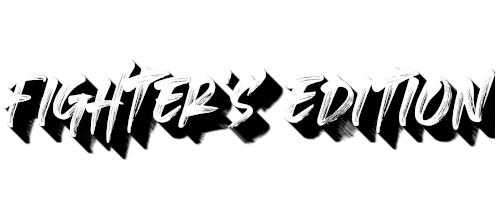
👥 Social & Interaction
follow gokustop followingspar vegetaaccept spardecline sparignore annoying_playerunignore playerquit