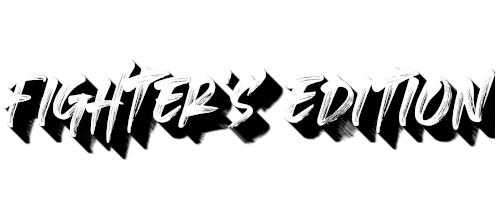🏠 Housing System Guide
Build Your Own Space - Create the Ultimate Training Facility
🏗️ Housing System Overview
The Housing System allows players to build and customize their own personal spaces using capsules from Capsule Corp. Create training dojos, storage facilities, medical bays, and more!
📊 System Limits
- Maximum Houses: 5 per player
- Maximum House Size: 10 rooms
- Customization: Multiple colors available
- Access Control: Grant access to other players
🚀 Getting Started
Get Capsules
Purchase room and upgrade capsules from Dr. Brief
Find a Location
Choose a safe zone location to build your house
Build Your Home
Use the build command with your capsules
Add Upgrades
Install modules to enhance your rooms
🏠 Room Types
🚪 Entrance
The main entry point to your house. Other players can only enter through doors you grant them access to.
🏠 Room
Standard living space that can be connected to other rooms. Perfect for general activities and storage.
📦 Storage
Specialized room for storing items and equipment. Can be equipped with stash upgrades for expanded inventory.
🥋 Dojo
Training facility equipped for serious power level gains. Can house gravity generators and training consoles.
🏥 Medical Bay
Rest and recovery facility. Can be equipped with medical pods for faster healing and recovery.
👕 Dresser
Personal space for changing appearance and managing clothing. Can house wardrobe systems.
🌀 Teleport
Advanced transportation hub equipped with teleportation technology for instant travel.
⚙️ House Upgrades
📦 Stash
Expand your storage capacity with secure item containers. Perfect for storing equipment and valuable items.
📊 Training Console
Advanced training interface that tracks your progress and optimizes workout routines for maximum gains.
🌀 Teleporter
Instant transportation device allowing quick travel to various locations across the universe.
🌀 Gravity Generator
Artificial gravity manipulation system. Train under intense gravity conditions for accelerated power growth.
🛡️ Teleport Shield
Advanced shielding system that prevents unauthorized teleportation into your house.
👔 Wardrobe
Automated clothing management system for quick outfit changes and appearance customization.
🏥 Medical Pod
Advanced healing technology that accelerates recovery and provides medical diagnostics.
💨 Oxygen Generator
Life support system ensuring breathable atmosphere in sealed environments.
⌨️ Housing Commands
🏗️ Building Commands
build [capsule]
Deploy a room from a capsule at your current location
install [upgrade]
Install an upgrade module in your current room
unbuild
Remove the current room (if no upgrades inside)
🔧 Management Commands
inspect
View detailed information about the current room
color [color]
Change the color scheme of the current room
remove [upgrade]
Remove an upgrade from the current room
🔐 Access Commands
allow [object/here] [player]
Grant a player access to a room or upgrade
deny [object/here] [player]
Remove a player's access to a room or upgrade
enter
Enter a house through its entrance
exit
Leave a house through its entrance
💡 Housing Tips & Strategies
💰 Economic Planning
- Purchase capsules from Dr. Brief at Capsule Corp
- Plan your layout before building to avoid waste
- Prioritize essential rooms: Entrance → Storage → Dojo
- Save up for expensive upgrades like Gravity Generators
🔒 Security Best Practices
- Only grant access to trusted players
- Use Teleport Shields to prevent intrusions
- Keep valuable items in Storage rooms with limited access
- Regularly review who has access to your house
💪 Training Optimization
- Install Gravity Generators in dedicated Dojos
- Place Medical Bays adjacent to training areas
- Use Training Consoles to track your progress
- Keep training areas private to avoid interruptions
🏠 Organization Tips
- Use different colors for different room purposes
- Keep related rooms connected (Training + Medical)
- Plan for expansion within the 10-room limit
- Consider multiple houses for different purposes